Speaker Information & Tools
This page is your go-to resource for everything you need as a speaker—from oral presentation guidelines and format requirements to helpful tips, deadlines, and downloadable graphics to promote your session on social media.

Speaker Portal
All tasks, profiles, and uploads related to concurrent, paper, and poster presentations must be completed through the Speaker Portal. Once an abstract is accepted, all listed presenters will receive a confirmation email containing their Speaker Portal login credentials.
If you’ve misplaced your login information, please contact the Education Team at education@aphon.org. Be sure to include your name, presentation title, and presentation type (concurrent, paper, or poster), and our team will be happy to assist you.
Paper and Concurrent Session Presentations
All oral presenters must arrive at their session room at least 15 minutes prior to the start of the full session, not just your individual speaking time.
For example, if your session begins at 1:00 PM and your talk is scheduled for 1:45 PM, you are still expected to arrive by 12:45 PM.
Please bring your presentation on a USB flash drive. During the 15-minute pre-session window, you will:
- Check in with the session presider to confirm the pronunciation of your name
- Upload your presentation to the session room computer
Note: Presenters may not use personal laptops. All presentations will run from the session room computer to ensure seamless transitions and minimize technical delays.
If you experience any technical issues, visit the Technical Session Support Desk for assistance. Staff will be available to troubleshoot and ensure everything is ready to go.
Format Requirements
We strongly encourage all presenters to use the official APHON Conference PowerPoint template to ensure a cohesive and professional look across sessions.
- All presentations will run in Microsoft PowerPoint on a PC using Windows.
- Save your file by First Speaker Last Name/Date of Presentation X-XX-XX/Assigned Room Number. (Example Jones-9-25-25-551AB)
- In addition to uploading your presentation to the Speaker Portal, please save it on a thumb drive and bring with you at conference to ensure your presentation runs smoothly.
- Disclosure slide is required, even if you have nothing to disclose.
- Other formats (PDF, Word, Keynote, Google Slides, etc.) will not be accepted.
- Format slides in 16:9 aspect ratio.
- Do not embed video files in your slides. Videos should be saved as separate files and brought on your USB.
- Minimum font sizes:
- Body text: 24 pt
- Headings: 36 pt
- Use a sans-serif font such as Arial, Calibri, Helvetica, or Verdana.
A designated session presider will help manage transitions and timekeeping between presenters.
Design Tips
To enhance clarity and audience engagement, we recommend the following:
- Use bold text for emphasis instead of italics or underlining
- Maintain consistent formatting across all slides
- Left-align text for better readability (avoid fully justified text)
- Ensure adequate line spacing (1.5x recommended)
- Follow the “Rule of Thirds” for balanced visual layout
- Stick to one main idea per slide
- Create a visual hierarchy through font size, color, and placement
- Include slide numbers for easy reference
- Leave ample white space to reduce visual clutter
Poster Presentation Guidelines
Presenters are expected to print and bring their own posters for onsite display at the APHON Annual Conference. In addition, presenters are strongly encouraged to upload a PDF version of their poster, which will be posted online as supplemental material along with their published abstract.
Reminder: In-person presentation is required. Presenters must be onsite in Providence to be eligible for publication.
Live Polling in Your Session
If you would like to incorporate live polling into your presentation, you are welcome to do so.
Please note that Wi-Fi connectivity has been inconsistent in previous years and may affect the reliability of live polling during your session. To help ensure a smooth experience, we strongly encourage all presenters to test their chosen polling tool in their presentation room ahead of time.
If your polling method does not function as expected during your session, we kindly ask that you come prepared with a low-tech backup option—such as a show of hands, a QR code, or an exit slip—to gather participant feedback and engagement.
Presenters are responsible for securing any necessary licenses or accounts for their preferred polling platform.
Recommended platform tools include: Slido, Mentimeter, Poll Everywhere and Kahoot!
Any associated costs for using approved polling platforms are the responsibility of the presenters. All polls must be thoroughly tested and embedded into your presentation prior to use at the conference.
Information for Moderators & Hosts
All moderators and hosts are welcome to visit the Speaker Readiness Room (550B) to collect their assigned information packet during the following times:
- Wednesday, September 24: 1 pm to 5 pm EST
- Thursday, September 25: 8 am to 12 pm EST
If you are unable to retrieve your packet at those times, please find any APHON staff member, and our team will assist you with retrieving your moderator/host packet and information.
In your packet, you will find a map, key details about the session or townhall you are assisting with, session time cue cards, in addition to a specialized badge ribbon to celebrate and recognize your contributions to this year’s conference.
Once you have checked in with the conference planning team and APHON staff regarding your role, please plan to arrive at your assigned session room 10 minutes early and follow the guidance below and in your packet based on your role:
Concurrent Session Hosts
- Introduce yourself to the speaker(s) and confirm name pronunciation.
- Provide time reminders at 10, 5, and 1 minute remaining using the provided cue cards.
- Welcome attendees, announce the session title and number, and introduce the speaker(s) with their name, title, and organization (provided by APHON).
- At the end, thank the speaker(s), remind attendees to complete the session evaluation, and refer them to the APHON Conference App for upcoming sessions.
Townhall & Professional Development Moderators
- Prepare 1–2 questions or comments to help initiate discussion if needed.
- Introduce yourself and the session, and help guide the conversation.
- Monitor time and take brief notes on key themes, ideas for APHON leadership, and potential educational opportunities.
- Close by thanking attendees, directing them to the Conference App, and remind them to complete the session evaluation form.

Poster Specifications
Preparation
Posters should be legible from a distance of at least five feet and must include the poster title, author names, and institutional affiliations. The “useable” surface area of each poster board side is 3′ 9″ high by 7′ 7″ wide. While we encourage presenters to use as much of this space as possible, the side of your poster is determined by your poster presenting team. The content should be designed to convey your message clearly and effectively—without requiring oral explanation.
Use the following guidelines to help maximize the impact of your poster:
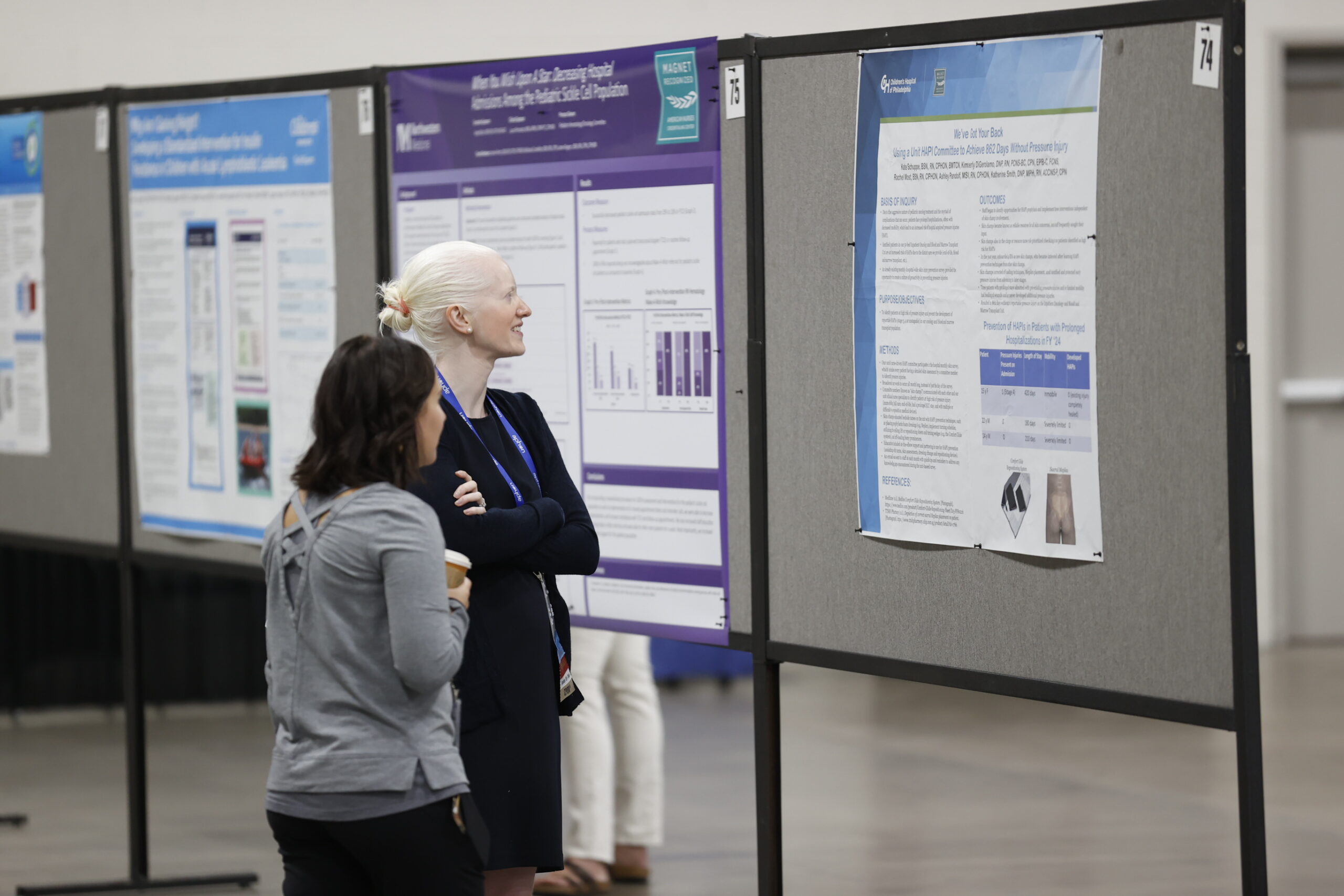
- Experiment with various data presentation styles to identify the clearest and most visually effective format. Focus on clarity and simplicity from the start.
- Enlarge your selected sketch to the full dimensions of the final poster. Include the full title and section headings. Represent blocks of text with horizontal lines, and sketch placeholders for graphs and tables. This step helps you visualize balance and spacing. If collaborating with a graphic designer, seek input from colleagues at this stage.
- Visual elements such as figures and tables should take up slightly more than 50% of the poster space. If you have fewer visuals, enlarge them to maintain emphasis. Keep text brief but sufficient—your poster must stand on its own without verbal explanation.
- Avoid overcrowding your layout. More information does not always translate to more effective communication. Include a 6-inch-high title strip across the top of your poster that lists the title, authors, and affiliations in letters at least 1 inch high. Including a large, clearly printed version of your abstract for quick reference is optional but encouraged as a printed handout. We recommend having these available during hosted poster hours.
Poster Template Resources
APHON does not provide an official poster template. However, the following websites offer free, customizable poster templates.

Share the Excitement on Social Media
We’re so excited to have you join us for the 2025 APHON Annual Conference & Exhibit. We’ve created some fun, shareable graphics to help you spread the word. Download the one that fits your role and let everyone know you’ll be part of APHON’s 49th Annual Conference & Exhibit. Don’t forget to tag us and use #APHON2025 on your posts!
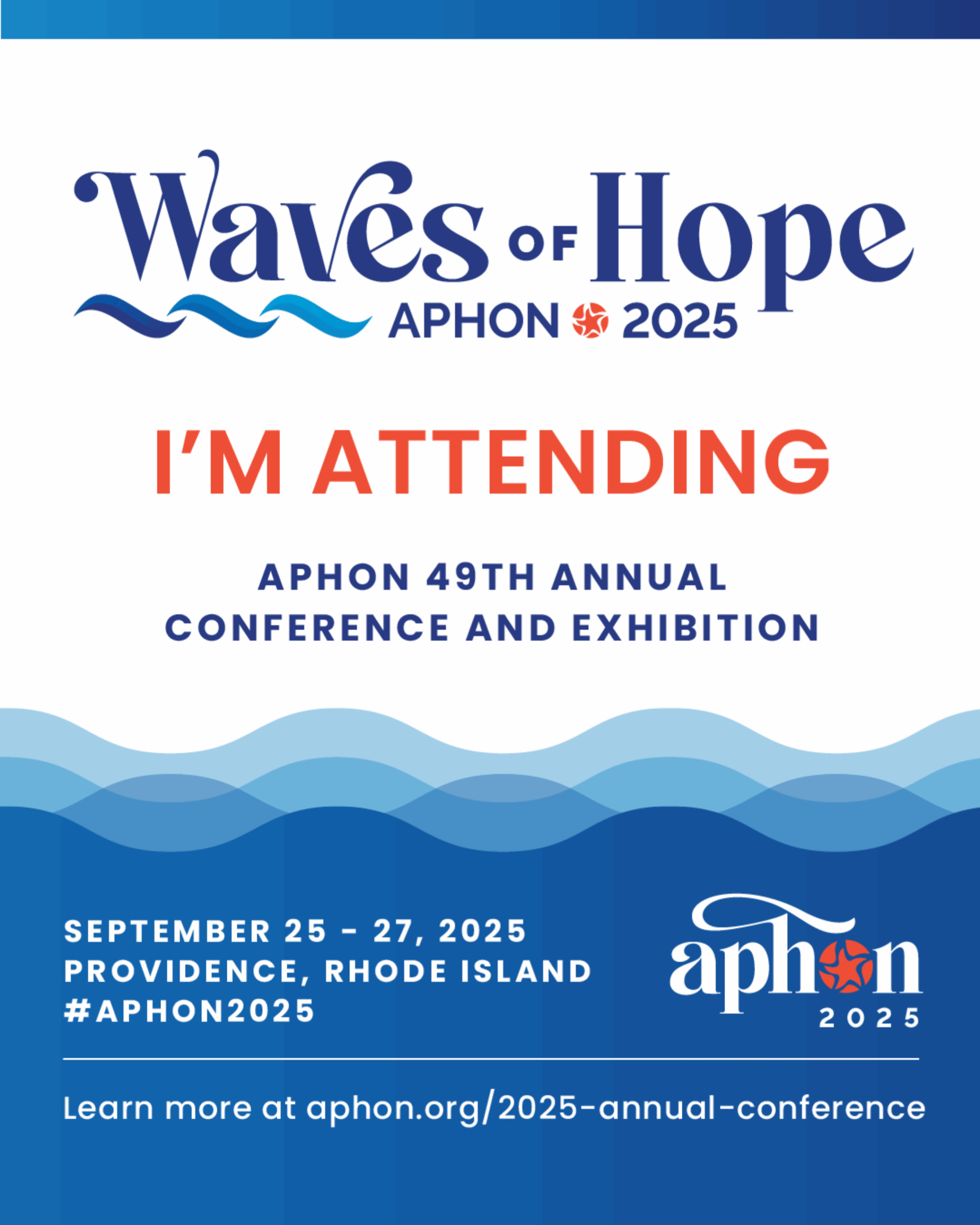
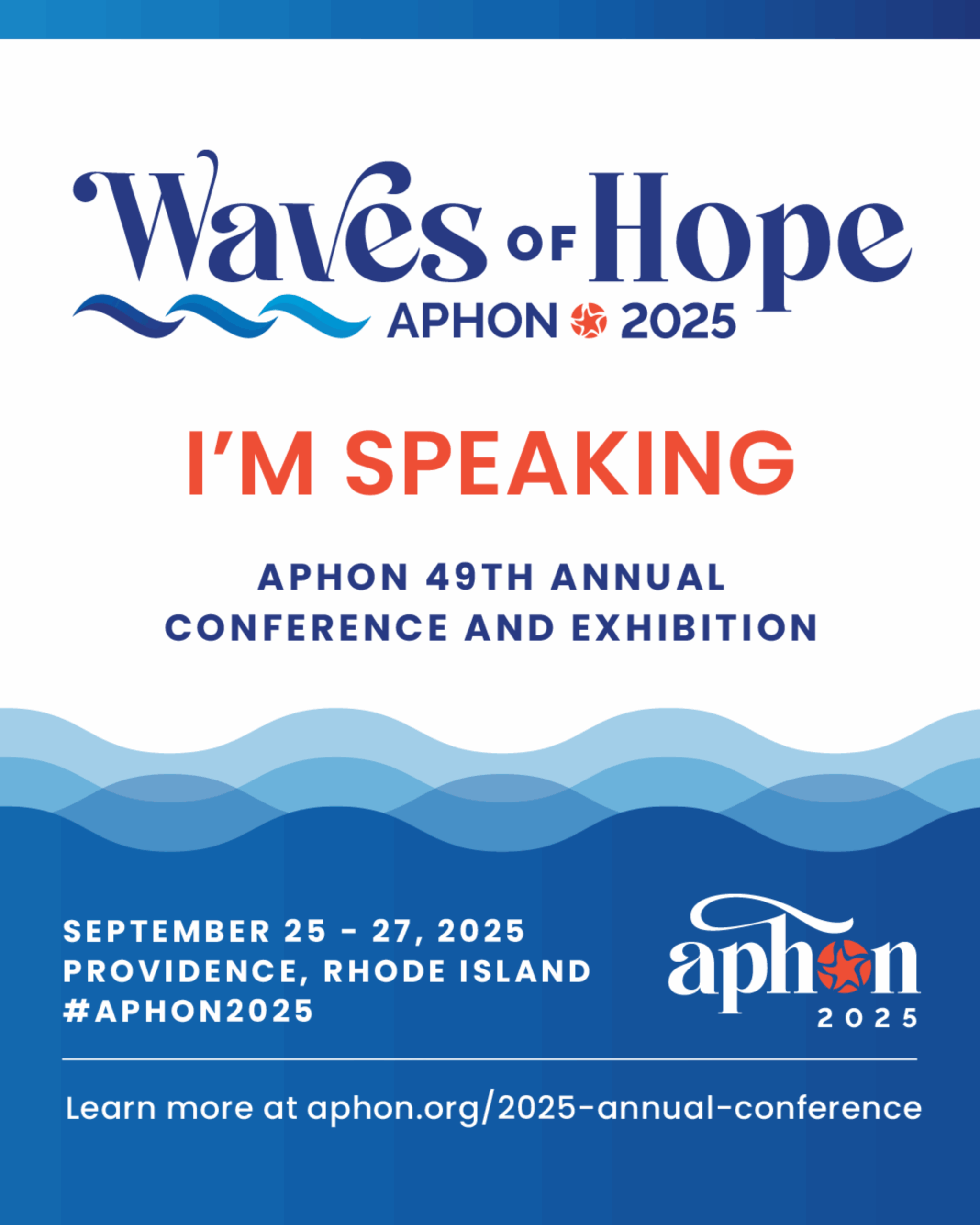
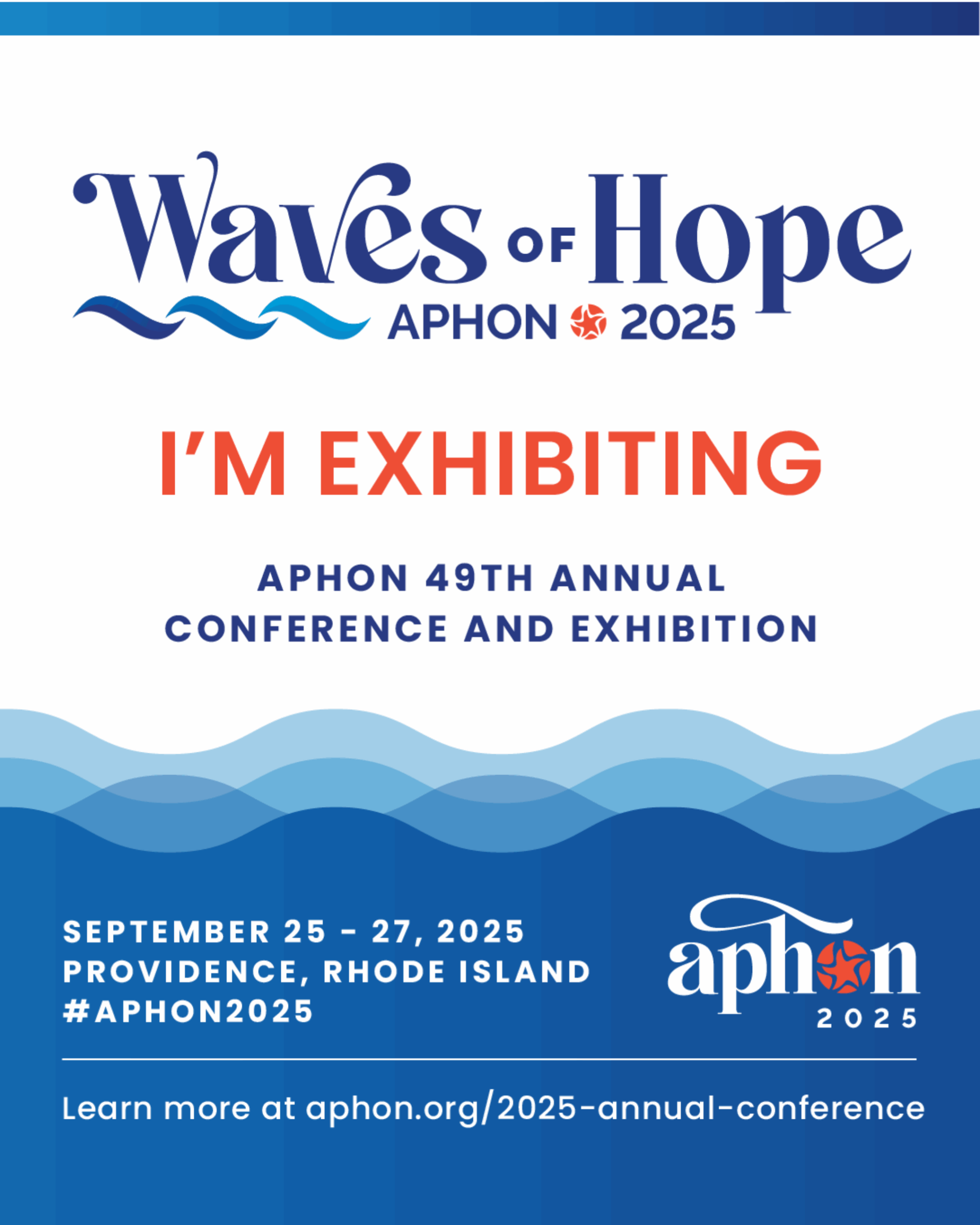
Questions?
Contact the APHON Staff at education@aphon.org